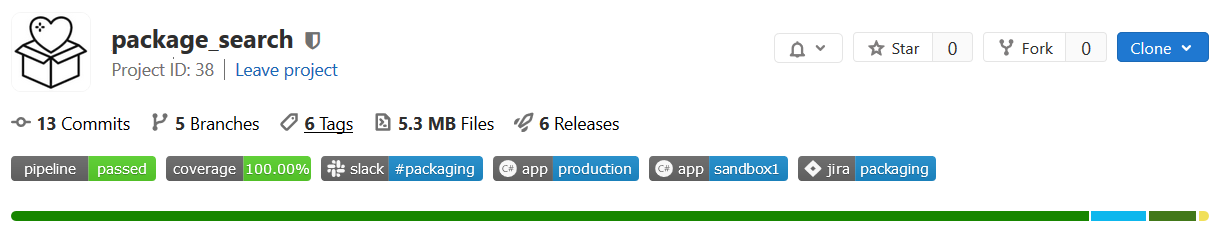sp_blitz
So I’ve just watched Brent’s How I Use the First Responder Kit: sp Blitz and figured I’d write some notes on what I found interesting, for the sake of my future self.
Create a new database
Run sp_blitz, which will scan every database in the sql instance.
Have a read over the set of data that is produced, but for an overview on the server take a look at the
Next take a look at the highest priority items 1-50 and take notes on things that scare you, and start shouting about them. Look for anything that might cause loss or corruption of data.
Create a new database
Blitz_Maintenance on the same server that you wish to analyse and install the SQL-Server-First-Responder-Kit. Brent installs his scripts into the master database, but I didn’t fancy playing with system databases so opted to create my own.Run sp_blitz, which will scan every database in the sql instance.
sp_blitz @CheckServerInfo = 1,
@OutputDatabaseName = 'Blitz',
@OutputSchemaName = 'dbo',
@OutputTableName = 'Blitz_Results'
Have a read over the set of data that is produced, but for an overview on the server take a look at the
Priority=250 entries. It will show you the version of SQL Server, # cores, RAM, # databases, size of databases, etc.Next take a look at the highest priority items 1-50 and take notes on things that scare you, and start shouting about them. Look for anything that might cause loss or corruption of data.
- no backups
- server restarted recently
- no check db
- evaluation edition time-bomb
- etc